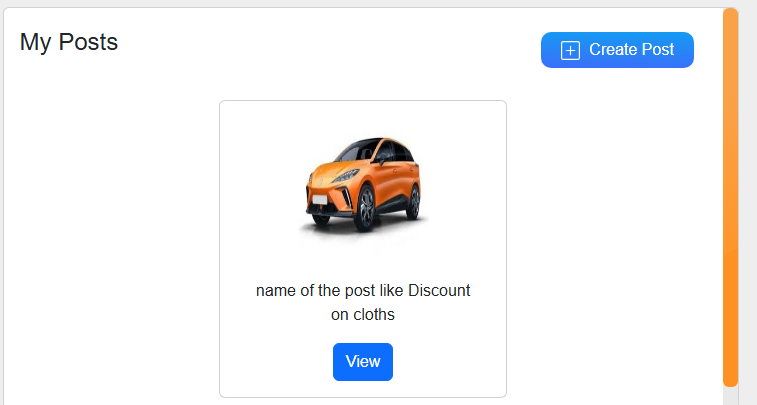Welcome to Guide
In this detailed guide, you will learn the step-by-step process of creating an account, registering as a vendor, and effectively uploading discounted items to showcase your products on cheappricealert.com.

1- How to create an account?
Step-1: Click on the Register button
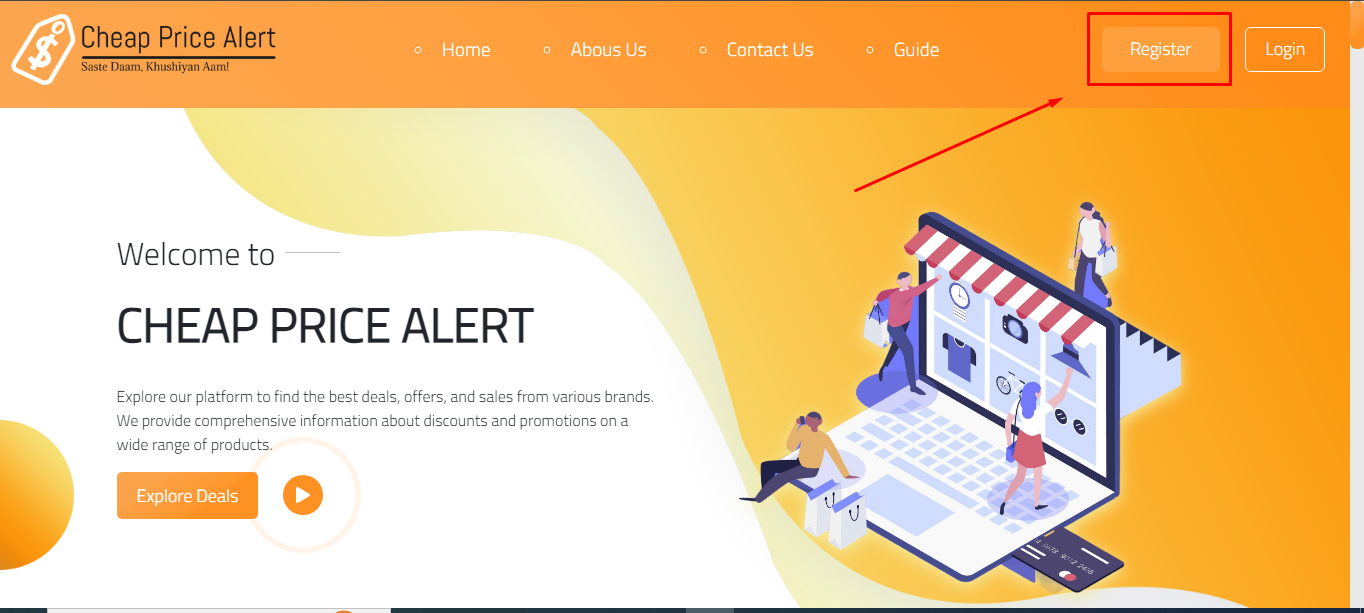
Step-2: Click on the Vendor option for creating vendor account
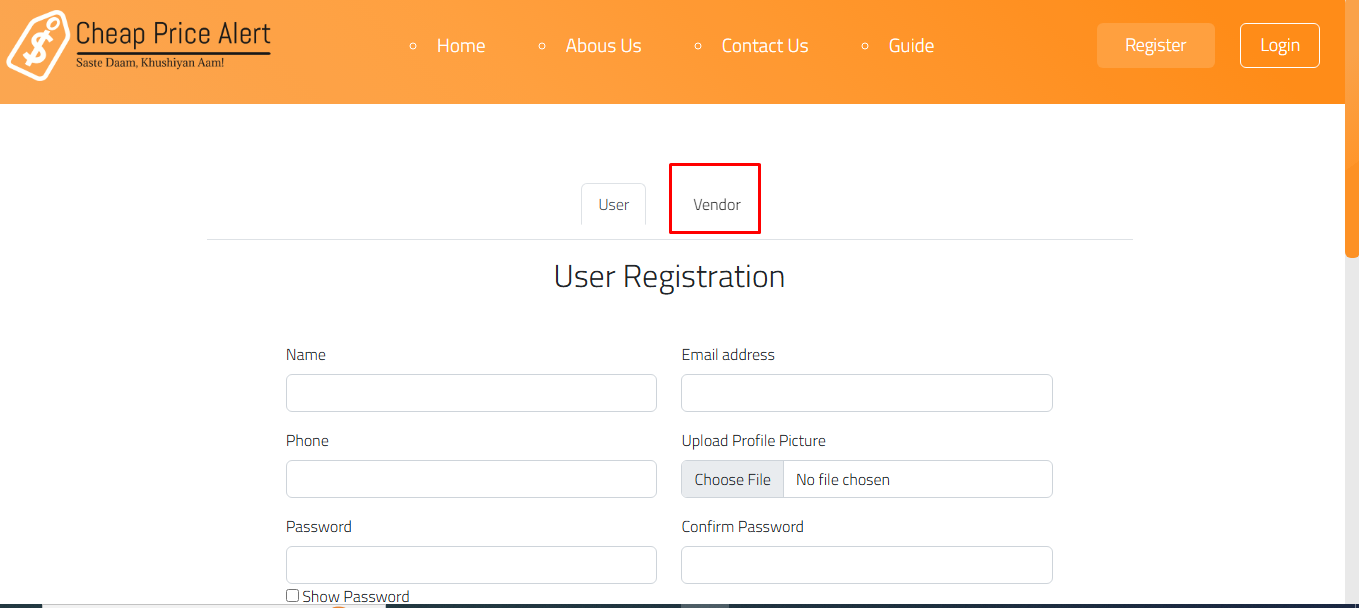
Step-3: Click on the Signup button for after entering all fields. Note that Email must be correct and authentic.
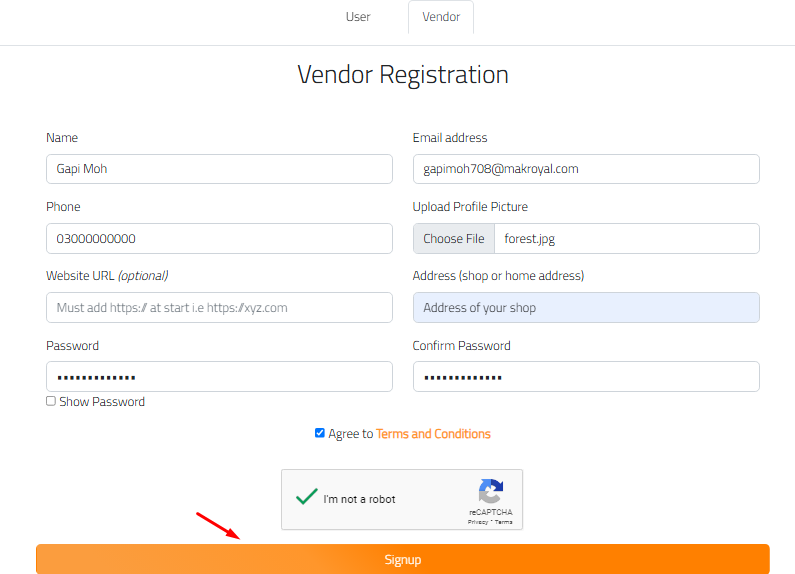
Step-4: Congratulations! You've sucessfully created an account.
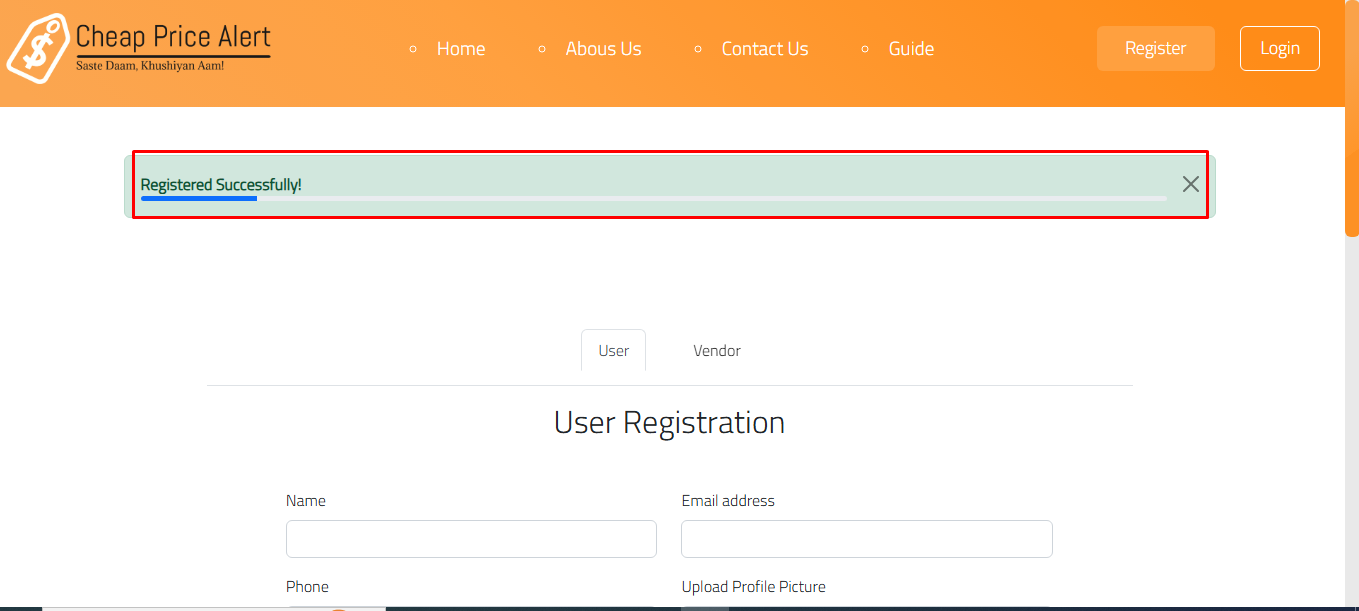
2- How to Verify Email?
Step-1: Click on the Login button
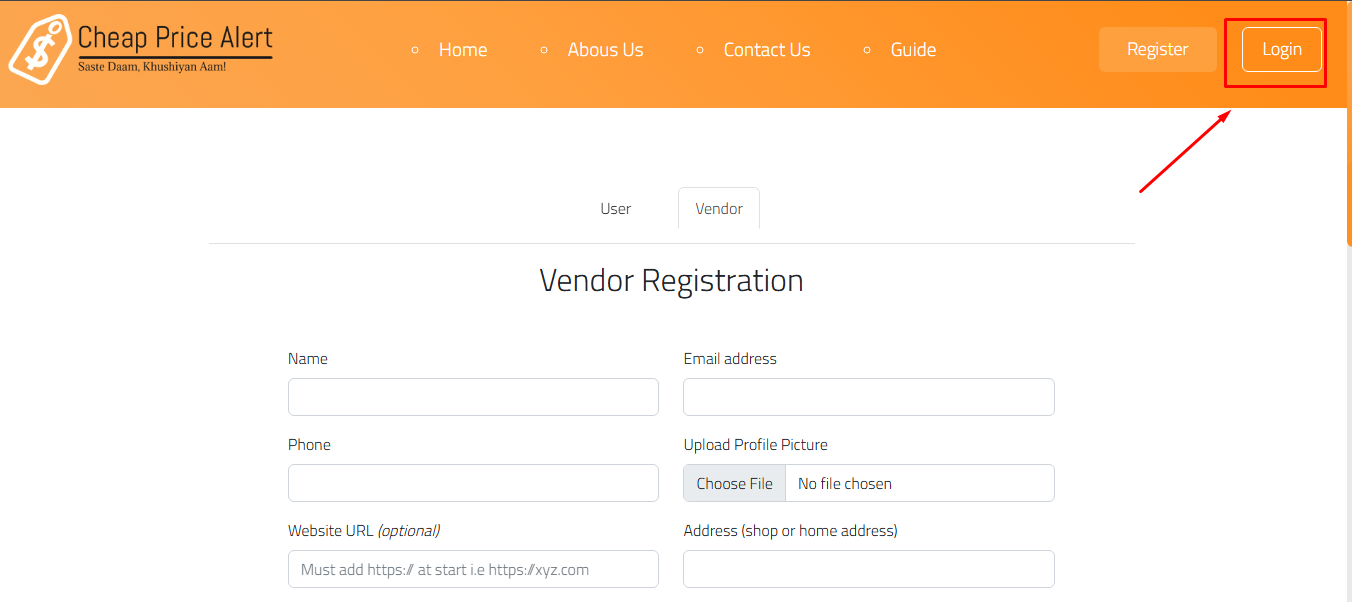
Step-2: Click on the Vendor option
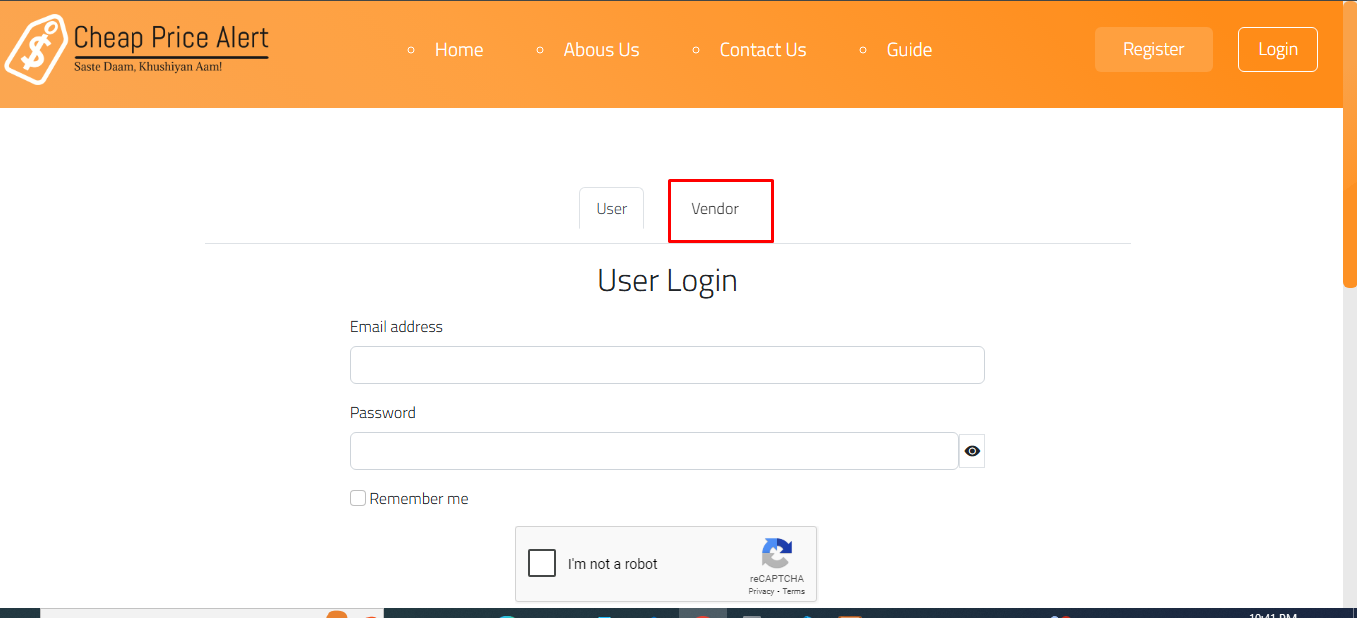
Step-3: Click on the Login button after entering correct credentional
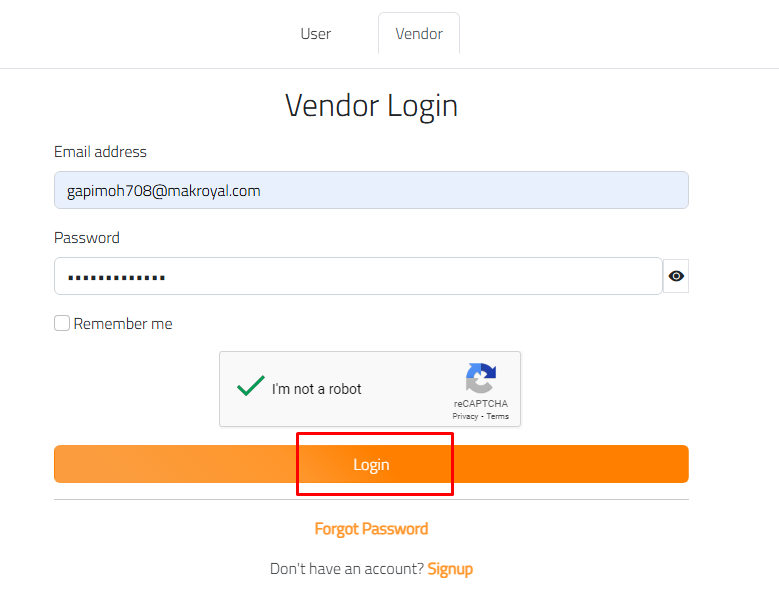
Step-4: Click on the Profile as shown in the below image.
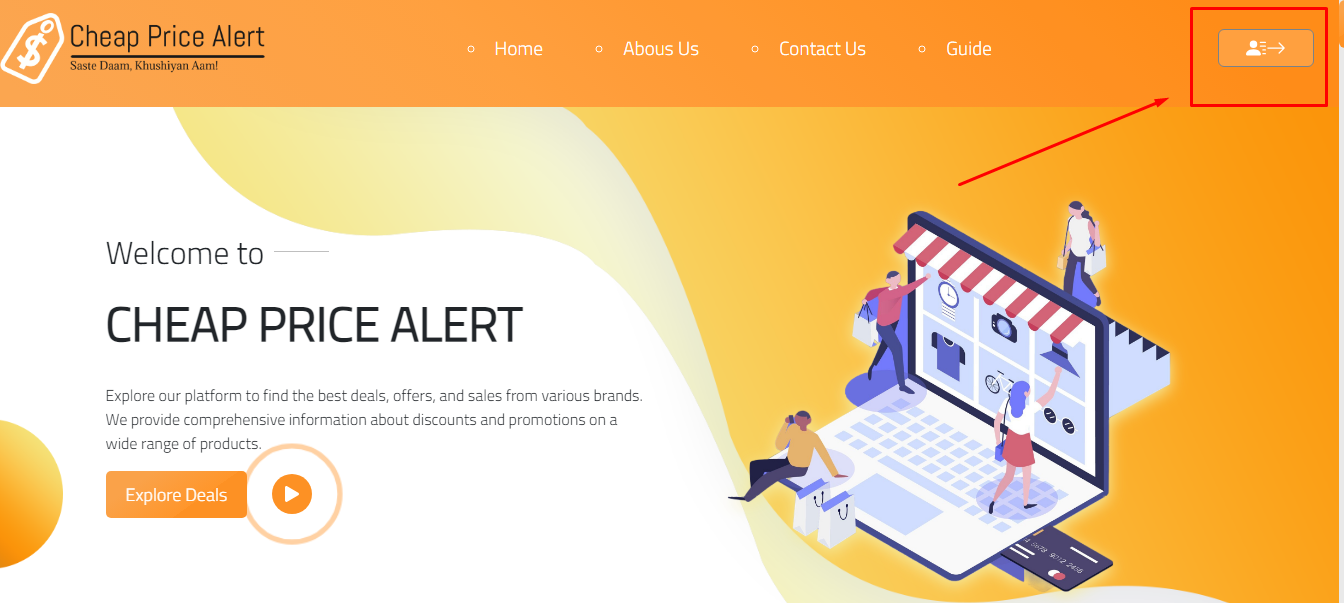
Step-5: Click on Verify Email option.
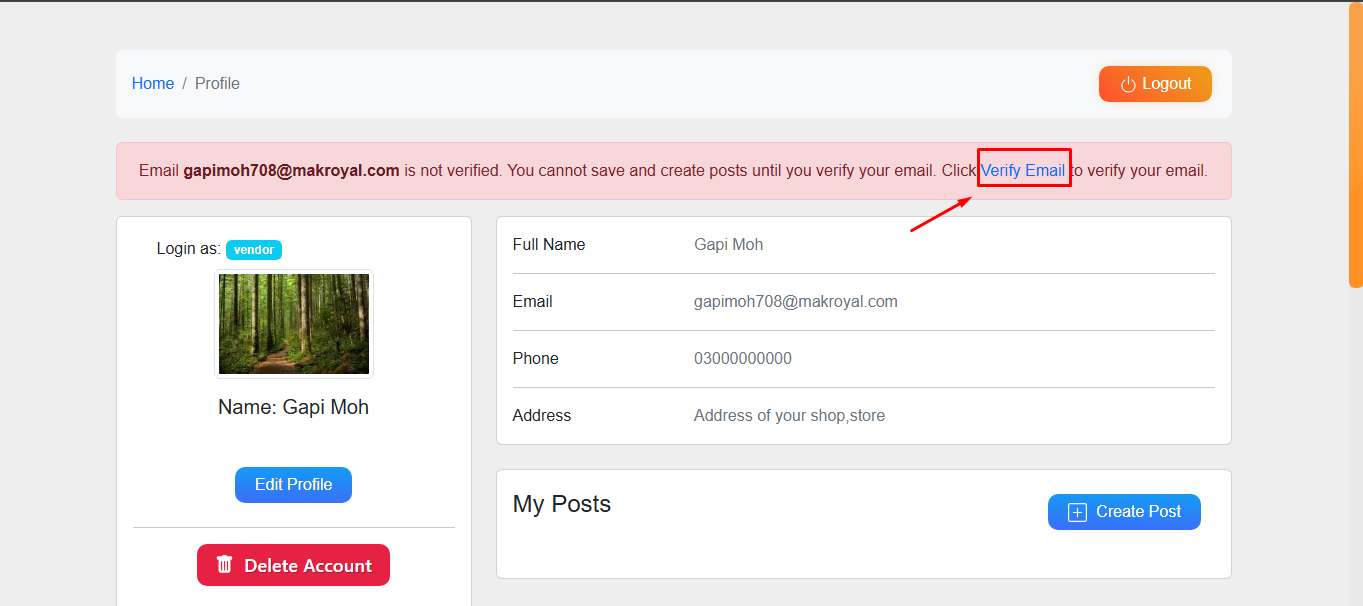
Step-6: Click on Send OTP button for email verification.
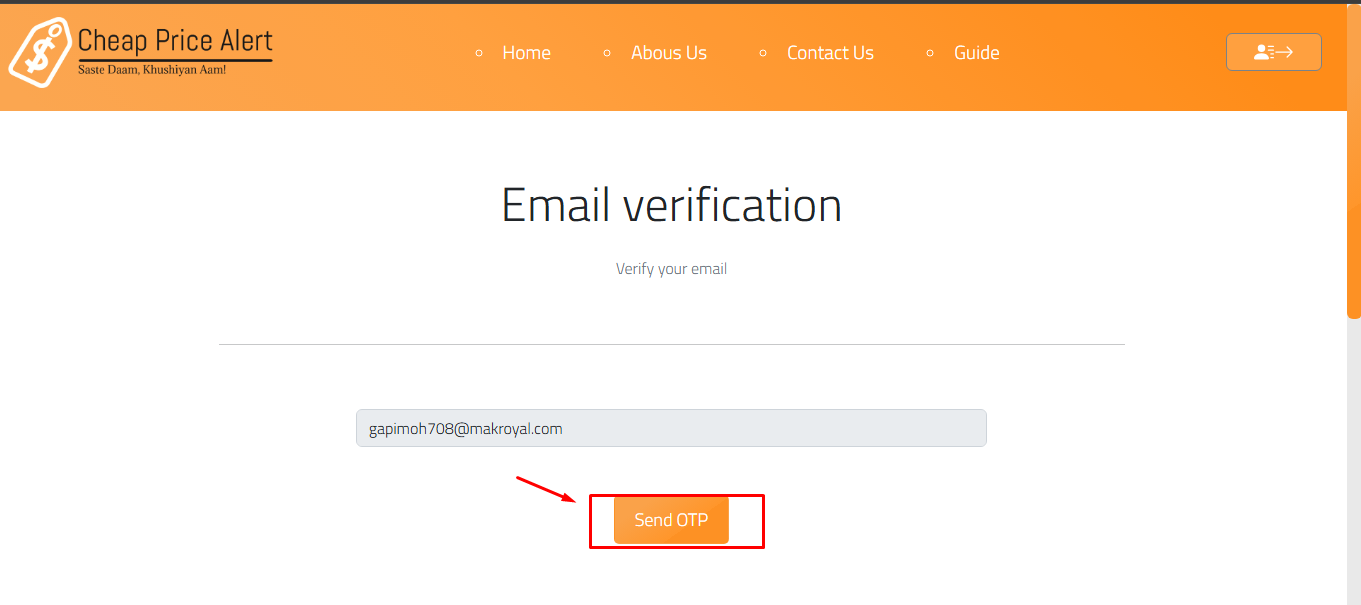
Step-6: Enter OTP within the timer.
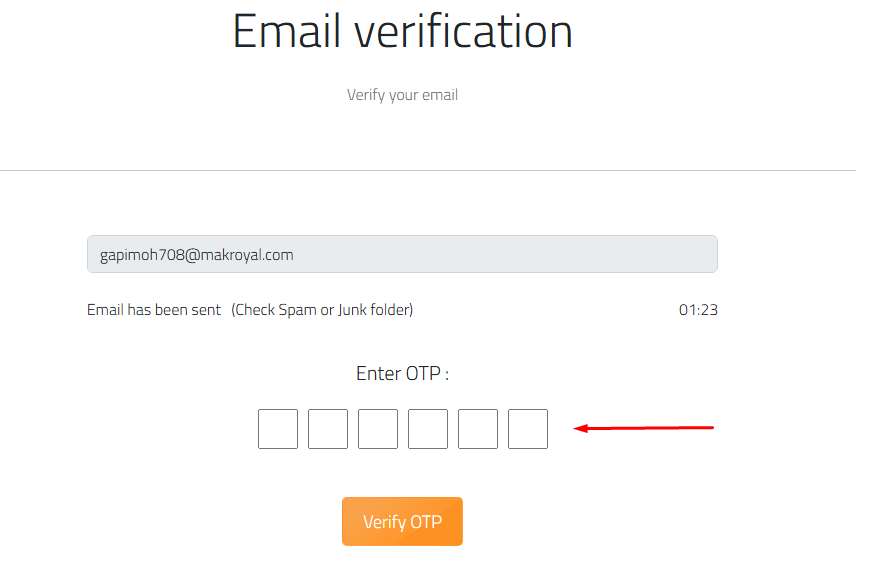
Step-7: Congratulations! Your email has successfully verified.
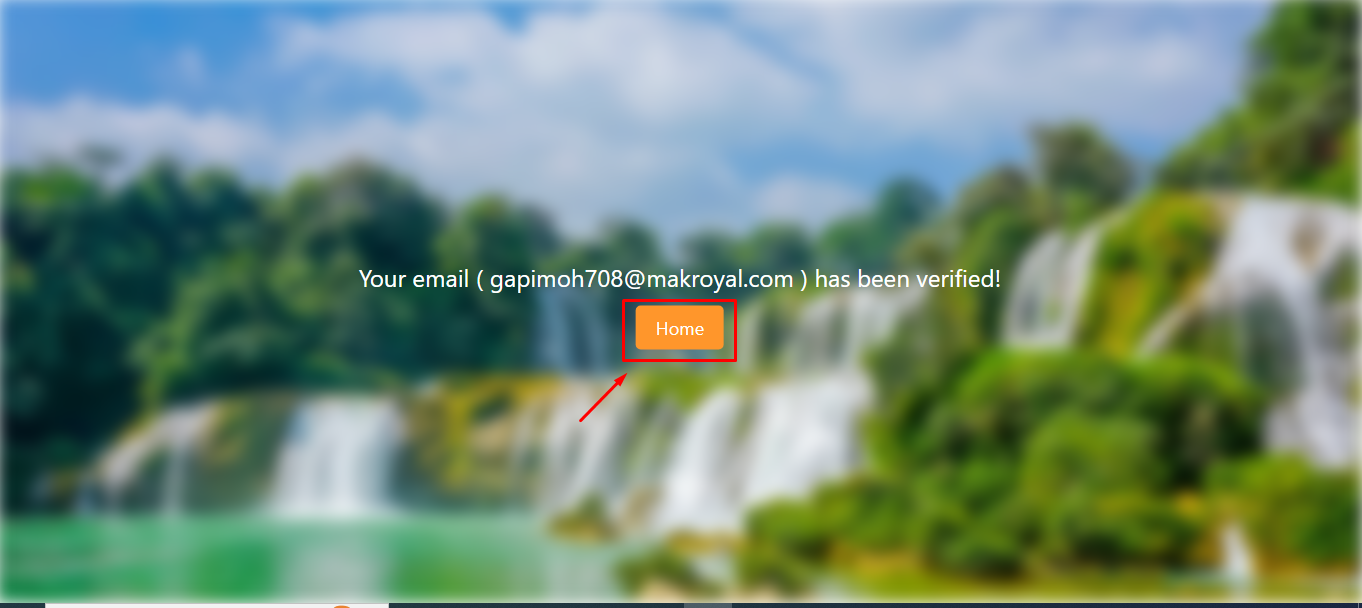
3- How to upload items?
Step-1: Click on the Profile option.
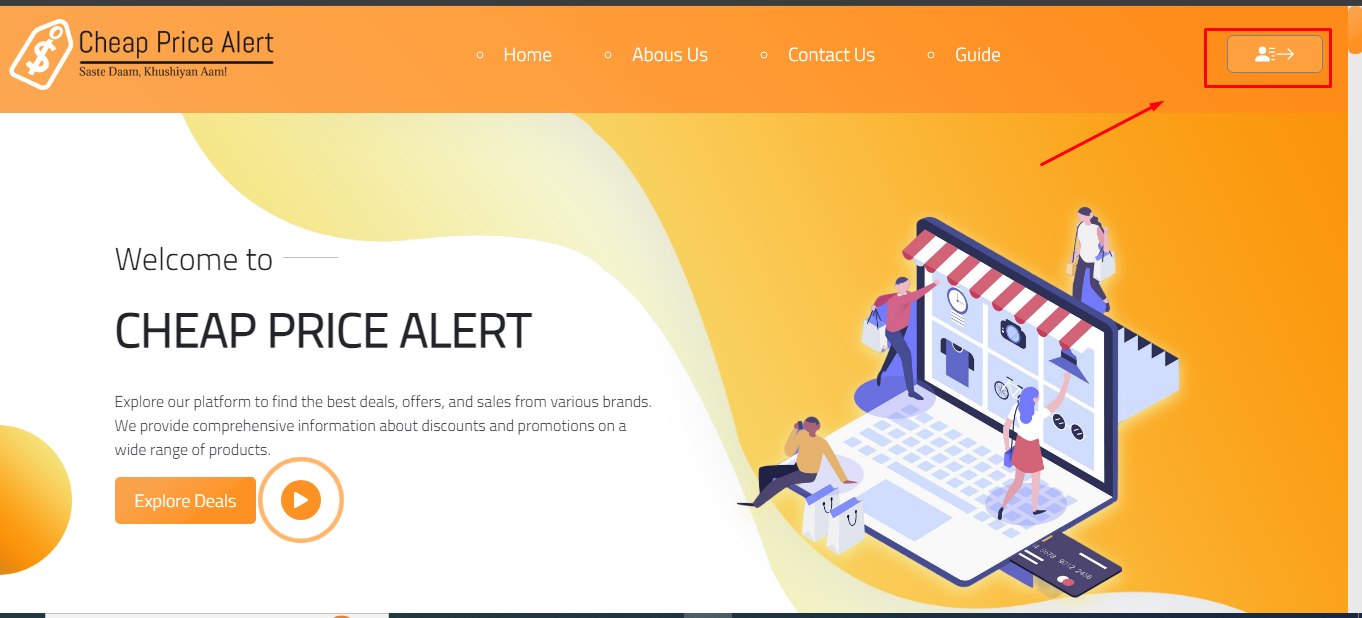
Step-2: Click on Create Post button.
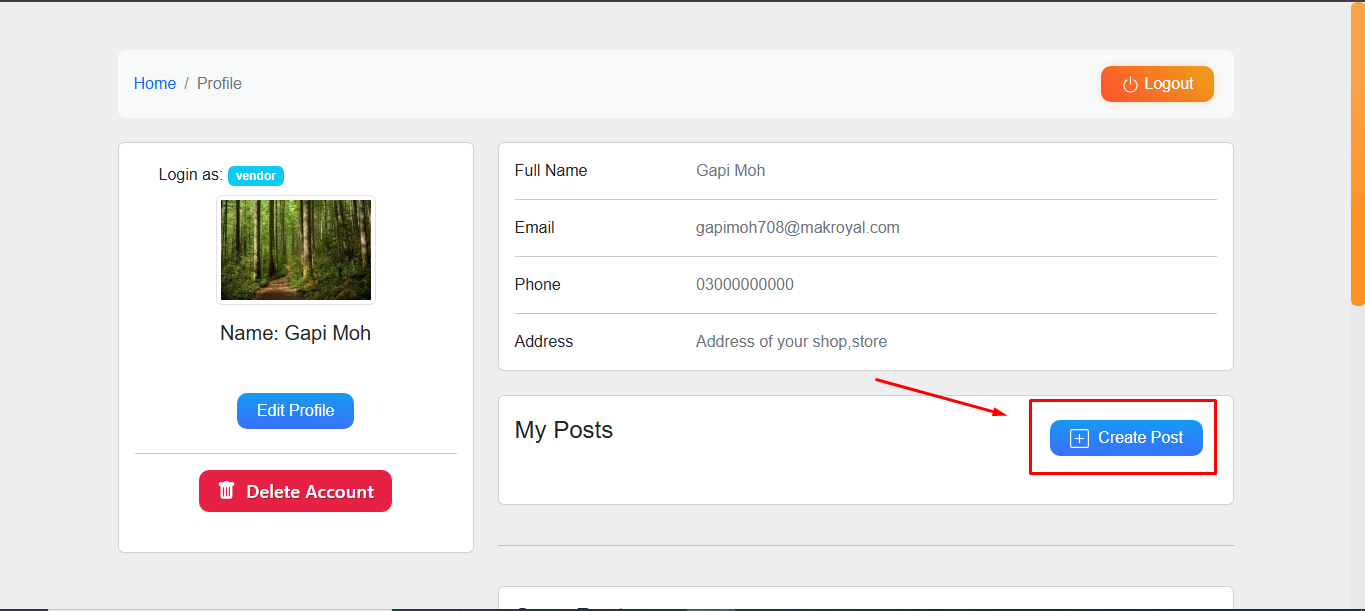
Step-3: Create Sale Post page will appear.
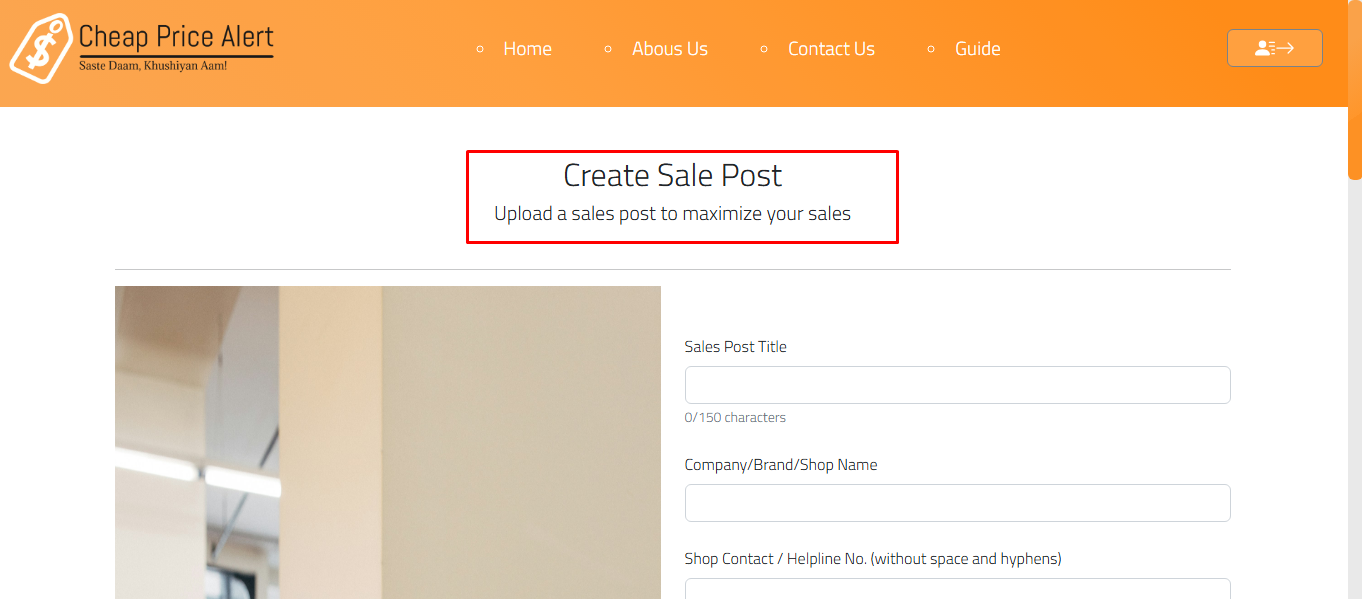
Step-4: Enter discount percentage and type.

Step-5: Check I agree and click on Upload button.
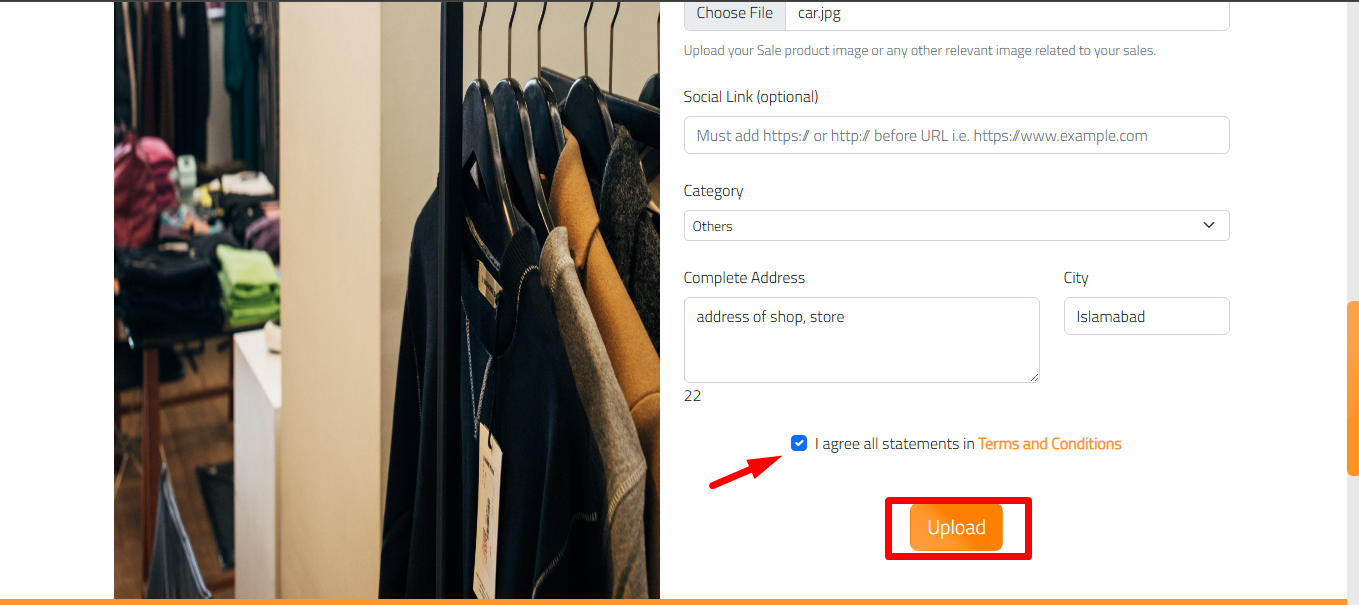
Step-6: You can see your post at My Posts section at your profile.